Introduction to MMRotate
In the realm of computer vision, detecting rotated objects presents unique challenges. Traditional methods often struggle with boundary discontinuities and inconsistencies in detection metrics. MMRotate addresses these issues head-on by introducing a novel regression loss based on Gaussian Wasserstein Distance (GWD). This blog post delves into the features, implementation, and community aspects of MMRotate, a powerful tool for rotated object detection.
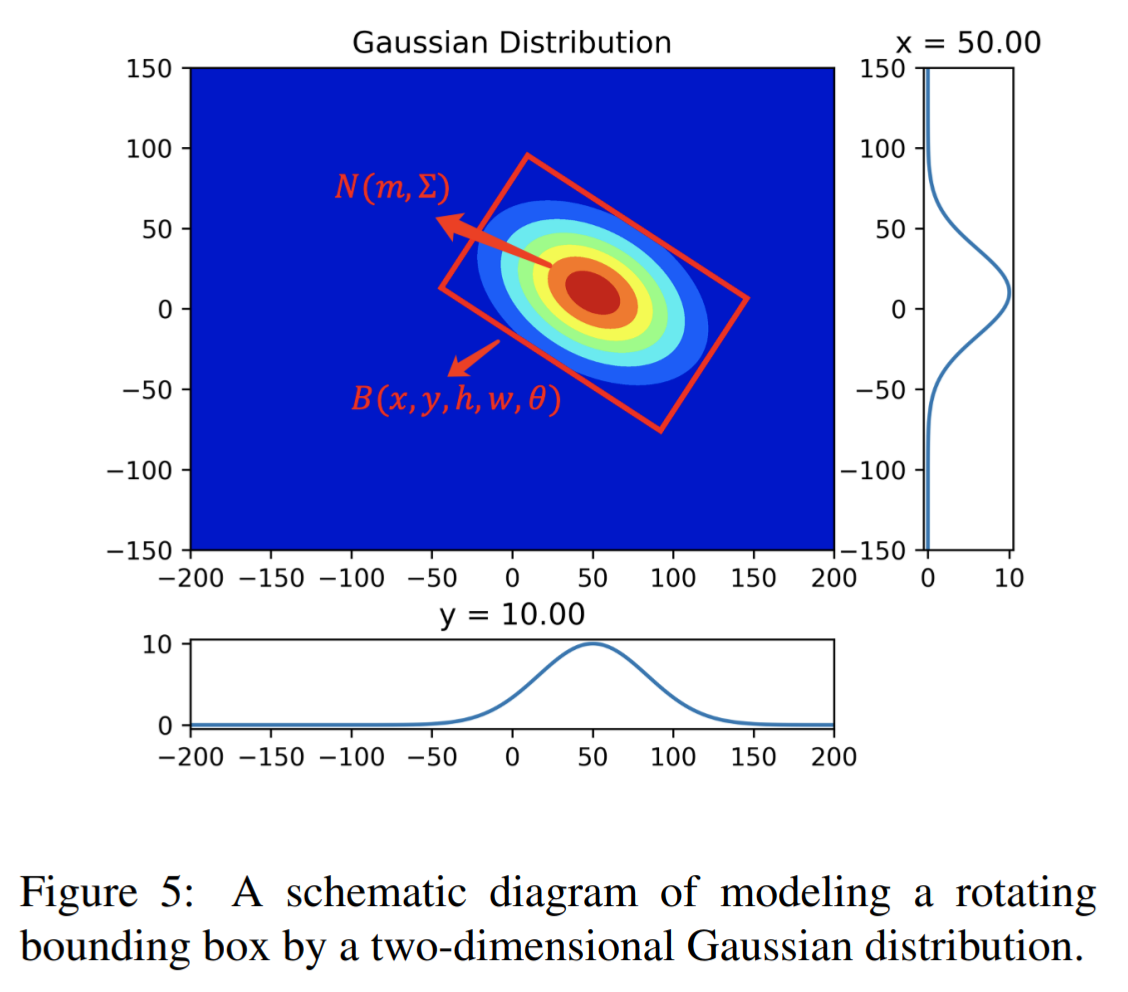
Key Features of MMRotate
- Gaussian Wasserstein Distance Loss: A unique approach to handle rotated bounding boxes, allowing for efficient learning even without overlapping boxes.
- Robust Performance: Demonstrated effectiveness across multiple datasets and detectors, achieving high mean Average Precision (mAP).
- Flexible Architecture: Supports various backbone networks, making it adaptable to different use cases.
- Comprehensive Documentation: Well-structured guides and examples to facilitate user onboarding and contribution.
Technical Architecture and Implementation
MMRotate is built on a robust architecture that integrates seamlessly with existing detection frameworks. The core innovation lies in the GWD loss function, which transforms rotated bounding boxes into 2D Gaussian distributions. This transformation allows for the approximation of the indifferentiable rotational IoU loss, enabling efficient gradient back-propagation.
Key components of the architecture include:
- Backbone Networks: Supports various architectures like ResNet50, enhancing flexibility.
- Detection Heads: Customizable heads for different detection tasks, ensuring adaptability.
- Data Augmentation: Techniques to improve model robustness and generalization.
Setup and Installation Process
Getting started with MMRotate is straightforward. Follow these steps to set up the environment:
- Clone the repository:
git clone https://github.com/open-mmlab/mmrotate.git - Navigate to the project directory:
cd mmrotate - Install the required dependencies:
pip install -r requirements.txt - Compile the necessary extensions:
python setup.py develop
For detailed installation instructions, refer to the official documentation.
Usage Examples and API Overview
Once installed, you can start using MMRotate for your rotated object detection tasks. Here’s a simple example:
from mmrotate.apis import init_detector, inference_detector
# Initialize the model
model = init_detector(config_file, checkpoint_file)
# Perform inference
results = inference_detector(model, image_path)For more advanced usage and API details, check the API documentation.
Community and Contribution Aspects
MMRotate thrives on community contributions. Developers are encouraged to participate by submitting issues, feature requests, or pull requests. For guidelines on contributing, please refer to the contributing guidelines.
Engaging with the community through discussions and forums can also enhance your experience and knowledge.
License and Legal Considerations
MMRotate is licensed under the Apache License 2.0, allowing for both personal and commercial use. Ensure compliance with the license terms when using or modifying the software.
Project Roadmap and Future Plans
Looking ahead, the MMRotate team aims to enhance the framework by:
- Integrating more advanced detection algorithms.
- Improving documentation and user experience.
- Expanding community engagement initiatives.
Stay tuned for updates and new features!
Conclusion
MMRotate represents a significant advancement in the field of rotated object detection. By leveraging Gaussian Wasserstein Distance, it addresses critical challenges and provides a robust framework for developers and researchers alike. Explore the project on GitHub and join the community!
FAQ Section
What is MMRotate?
MMRotate is an open-source framework designed for rotated object detection, utilizing Gaussian Wasserstein Distance for improved accuracy.
How can I contribute to MMRotate?
Contributions are welcome! You can submit issues, feature requests, or pull requests by following the contributing guidelines on GitHub.
What license does MMRotate use?
MMRotate is licensed under the Apache License 2.0, allowing for both personal and commercial use with compliance to the license terms.
